How to install Flameshot in Ubuntu
Screenshot tool
Work Instruction
Installation
sudo apt update
sudo apt install flameshot
Execute
- Double click icon
- See system tray and click frameshot icon
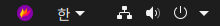
- Click Take screen shot
- Save file (control + S)
- Go to Pictures
Reference
- Frameshot https://flameshot.org/#download