How to add sidebar using categories
Work Instruction
- Go to _data/navigation.yml
- Add below lines
docs:
- title: Electrical Engineering
children:
- title: "Machine Learning"
url: /categories/machinelearning
- title: "Image Signal Processing"
url: /categories/imagesignalprocessing
- title: "Digital Signal Processing"
url: /categories/digitalsignalprocessing
- title: Natural Sciences
children:
- title: "Physics"
url: /categories/physics
- title: "Linear Algebra"
url: /categories/linearalgebra
- title: Computer Science
children:
- title: "Python"
url: /categories/python
- title: "CUDA"
url: /categories/cuda
- title: Others
children:
- title: "Setup"
url: /categories/setup
- title: "Blog"
url: /categories/blog
- title: "Book"
url: /categories/book
- title: "House Chores"
url: /categories/housechores
- Add files in _pages/categories/machinelearning.md, imagesignalprocessing.md and so on
- in case of blog.md, contents are like below
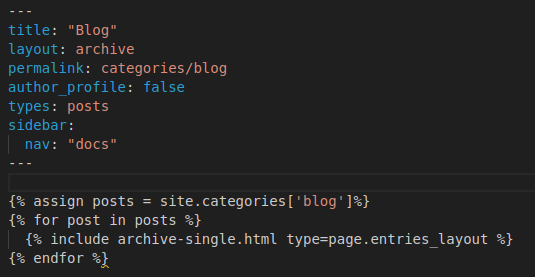
- Go to _config.yml and add sidebar: nav: “docs” like below
defaults:
# _posts
- scope:
path: ""
type: posts
values:
layout: single
author_profile: true
share: true
related: true
sidebar:
nav: "docs"
- in post, add lines like below
---
layout: single
title: "How to add sidebar using categories"
categories: blog
tags: [Github, Blog, Template]
toc: true
author_profile: false
sidebar:
nav: "docs"
search: true
---
Add sidebar on other page
- Home: index.html
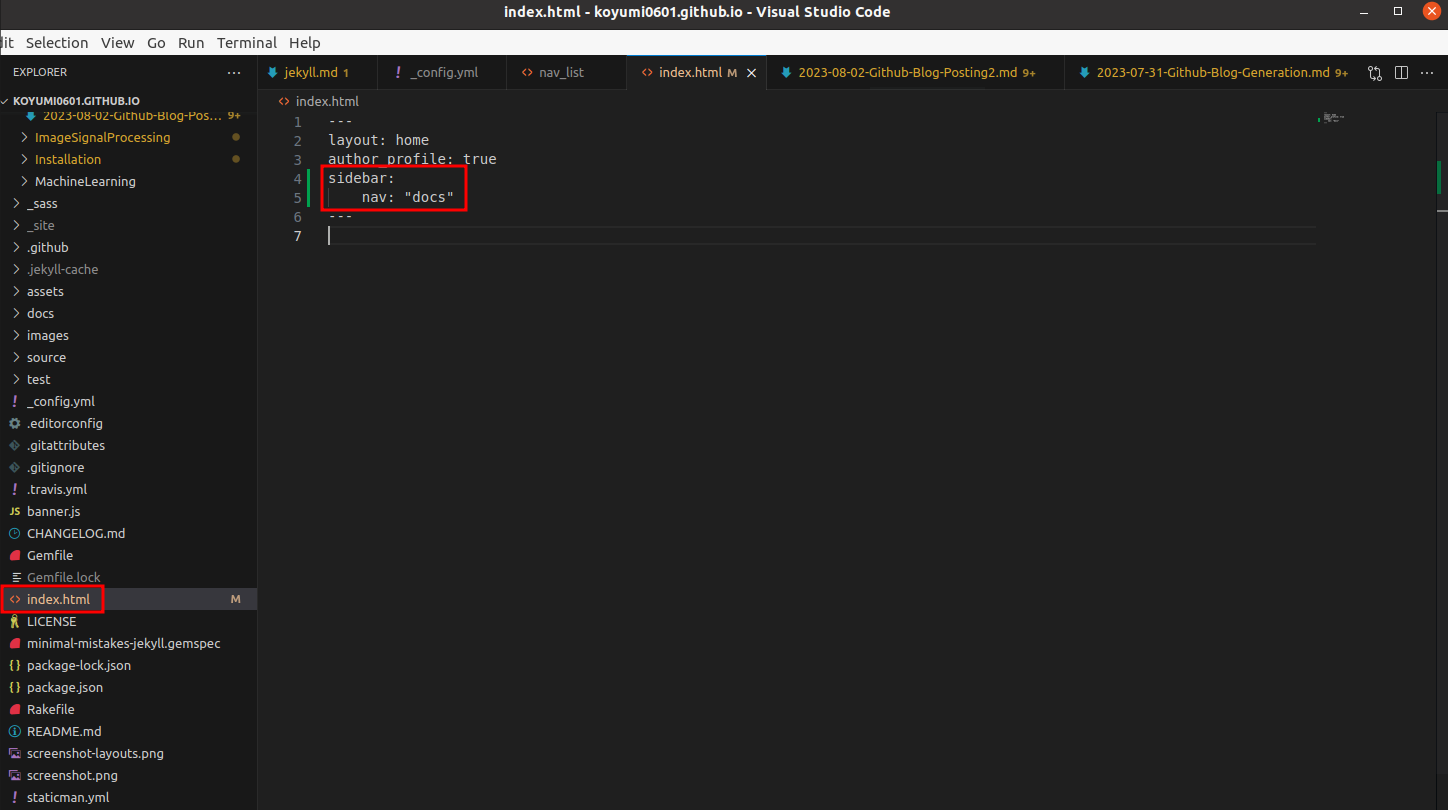
- each page: _pages/*.md
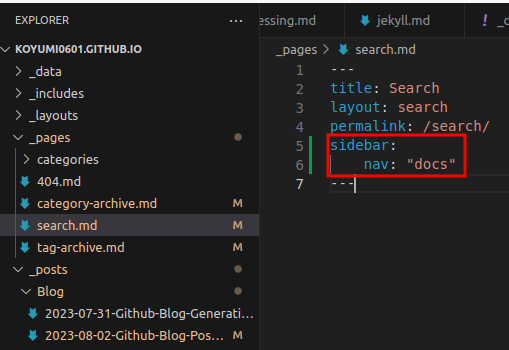
Reference
-
Sunghwan’s blog https://sunghwan7330.github.io/blog/blog_sidebar/
-
공부하는 식빵맘 blog https://ansohxxn.github.io/blog/category/